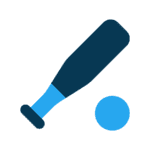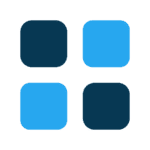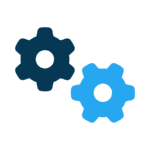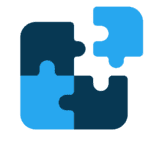Most of us take care of our stuff. We get the oil changed in our cars. We get our furnaces serviced and our air ducts cleaned.
And, of course, we have our annual physicals and other preventive health care. But there is one area of our lives we always tend to ignore: that’s our technology.
Technology, like anything else, needs to be maintained.
The problem is that most technology platforms don’t make these updates simple or intuitive.
Worse yet, installing these updates can take time, costing productivity.
Or updates can cause important features to stop working.
Yet not installing critical updates can cause features to stop working or even leave your systems open to attack. A real Catch-22.
Larger companies have an IT person (or department) that stays on top of the latest updates and patches and who manage their deployment.
But the average small business owner or homeowner is left to figure things out on their own.
And one wrong move can cause hours of downtime and plenty of frustration.
Thankfully, the majority of software updates are benign.
They alert the user that they’re available and then install themselves when given approval.
But once again, it takes time to install these updates.
Often a system restart is required, which further disrupts the user’s work or play.
This disruption makes it easy to disregard these upgrade notifications.
Other updates rarely — if ever — tell you they’re available. Cell phones, tablets, and computer motherboards often need updates, but the user typically isn’t notified.
So how does the average user stay on top of these and still stay productive? The easy answer is to hire a virtual IT department.
For a low monthly fee small businesses (and even homeowners) can enlist a managed service provider, or MSP, to monitor individual computers or networks of any size.
A managed service provider installs a small program, called a monitoring agent on one or more computers at your location.
The managed service provider can then manage which patches are installed and when.
This is usually handled behind the scenes and at a time that doesn’t interfere with the user’s productivity.
An added benefit to working with a managed service provider is that the monitoring agent reports other information, such as hardware and software errors, failed updates, potential malware threats and more. The managed service provider can then proactively deal with these types of issues.
Whether you work with a managed service provider, or decide to take on the challenge of managing your technology on your own, it is essential you take a proactive stance when it comes to your IT needs.
Failing to do so will cost you time, money, and frustration.
If you would like more about password security and best practices, visit to Help Desk area an my web site, ineedacto.biz, or post a question on my Facebook page at Facebook.com/ineedaco.
Talk to us
> Give us your news tips.
> Send us a letter to the editor.
> More Herald contact information.