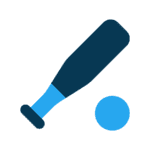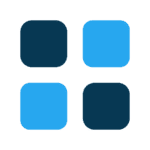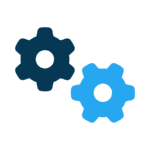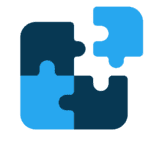Do you use a tablet and/or smartphone in your business? Do your employees?
If so, you may be exposing yourself to serious risks you may not have even considered.
The most obvious risk is theft. Theft of mobile devices is skyrockeing.
Some cities have reported increases theft of 20 percent or more in the last year.
But what about excessive use, stupidity or fraud by an employee?
Mobile device management can mitigate these risks.
First, let’s look at the most obvious threat: a device that goes missing.
Mobile devices store important emails, documents, and contacts.
If these devices fall into the wrong hands, the consequences could be severe. At its most basic, mobile device management allows you to locate a device and, if necessary, erase it either selectively or entirely.
For example, an employee reports a lost phone.
Your mobile device management software (or provider) can use the phone’s GPS to determine its last reported location.
If that reminds the employee where it was left, a new lock code can be sent to the phone and the employee can retrieve it.
If not, a signal can be sent that will erase the phone next time it’s turned on.
Controlling use by employees is a different story, especially if employees are using their own devices.
First and foremost, employers need to have a clear written policy regarding mobile device use.
This policy needs to spell out at a minimum what charges will be covered by the company and what will be the responsibility of the employee.
This includes roaming, data and total minutes used per billing cycle.
This policy may also limit what company information can be stored on a device, what apps may be installed and even what websites are acceptable.
Having a written policy is only the first step. As Ronald Reagan said, “trust but verify.”
Good mobile device management software allows an employer to set a wide range of boundaries.
The number of minutes used can be monitored and controlled. Geographic locations can be blocked to control roaming costs. Websites can be whitelisted or blacklisted.
Even the installation of apps can be controlled.
So how does mobile device management work?
Well, there’s an app for that.
The app installs on the device and reports back to the mobile-device-management program.
The master program resides in the cloud, on a local computer, or with your provider.
The employer installs this app on the device to be monitored or has the employee download it to the device they’re using.
To avoid tampering, the app can be set to automatically re-install if removed or to require a password to remove it.
The spectrum of mobile device management tools is broad, and so is the cost.
Very basic protection that locates and erases a device may cost a few dollars a month, while a full-featured system will obviously require more significant investment.
And the more sophisticated the software, the more challenging it can be to manage.
You will need to tailor your solution to meet not only your budget but also make it match your written mobile device policy.
You may want to consider enlisting a third party to provide mobile device management as they will likely be able to provide features a la carte so you can add or remove features as your needs change.
Your feedback is always welcome! Please email me at feedback@ineedacto.biz or post a comment on my Facebook page: facebook.com/ineedacto.
Talk to us
> Give us your news tips.
> Send us a letter to the editor.
> More Herald contact information.